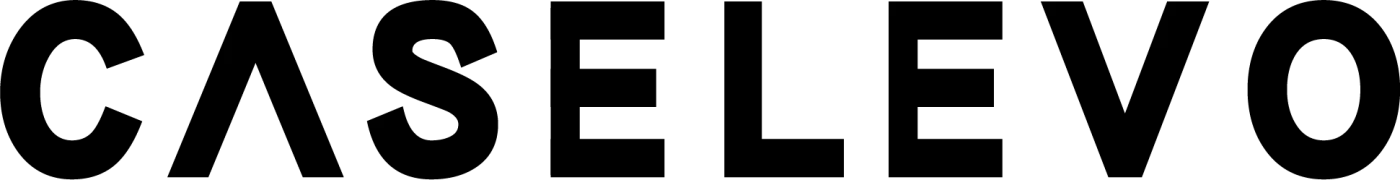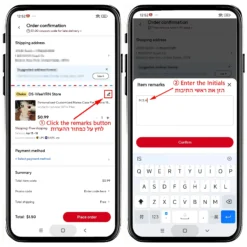Is Your iPhone 14 Actually Waterproof?
Table of Contents
Is your iPhone 14 truly “waterproof”? This is a common question, but the answer isn’t a simple yes or no. The key lies in its IP (Ingress Protection) rating, a global standard. This rating measures how well a device resists both solid particles and liquids. Like iPhones from the 11 series onward, the iPhone 14 series boasts an IP68 rating. Understanding what this really means is crucial for keeping your device safe.
Understanding the IP68 Rating: What It Means for Your iPhone 14
An IP rating is a two-digit code. The International Electrotechnical Commission (IEC), an organization that sets international electronics standards, developed this system. It offers a clear, standardized way to measure a device’s resistance.
First Digit (6): Protection Against Solids
This number tells you about protection from solid objects, including dust. A ‘6’ means the highest level of protection: complete protection against dust ingress. Your iPhone 14 is built to be fully dust-tight. This means dust simply can’t get in to interfere with its operation.
Second Digit (8): Protection Against Liquids
This number indicates protection against liquids. An ‘8’ means protection against prolonged immersion in water under specific conditions. For the iPhone 14, Apple officially states it has an IP68 rating under IEC standard 60529 (at a maximum depth of 6 meters for up to 30 minutes). You can confirm these details on Apple’s official support pages: Apple’s Official iPhone Water Resistance Specifications.
This rating is incredibly important. It gives consumers a standard measure of protection. It also builds confidence, shows reliability, and even shapes how tech companies design their products. Ultimately, it’s a vital sign of how well your phone is made to handle everyday challenges.
Waterproof vs. Water-Resistant: The Critical Distinction
It’s vital to know the difference between “waterproof” and “water-resistant.” These terms are often confused.
Water-Resistant: This term accurately describes the iPhone 14. It means your device can handle water to a certain degree, and only under specific conditions. It has seals and coatings to block water, but only up to a point.
Waterproof: This implies the device will work perfectly even when submerged in water for long periods and under various conditions. True “waterproof” is rare for consumer electronics. It usually applies to specialized devices built for extreme underwater use.
So, your iPhone 14 is water-resistant, not truly waterproof. Keep in mind that its resistance can weaken over time due to normal use, accidental drops, or exposure to chemicals.
Real-World Durability: What Your iPhone 14 Can (and Can’t) Handle
Based on the IP68 rating and our extensive experience in mobile device durability, here’s what you should remember:
Depth Matters: The iPhone 14 is rated for 6 meters. However, going deeper significantly raises the risk of water getting in because of increased pressure. If your phone accidentally gets wet, try to keep it in shallower water.
Showers are Risky: Steam, quick temperature changes, and direct, high-pressure spray from a showerhead can force water past the phone’s seals. These conditions aren’t covered by laboratory IP ratings. We’ve seen that high-pressure jets can even compromise well-sealed devices.
Brief Freshwater Use Only: Your iPhone 14 can handle short, accidental splashes of freshwater or quick dips. Nevertheless, long exposure, especially in moving water, is always a risk.
Avoid Saltwater & Chlorinated Pools: Saltwater is highly corrosive to electronics. Chlorine, furthermore, can damage rubber seals and internal parts over time, even with an IP rating. Putting your phone in these liquids will likely void your warranty.
Extreme Water Pressure Activities: Activities like power washing or scuba diving are definite no-gos. The extreme pressure involved can easily exceed your device’s resistance limits.
Hot Tubs & Saunas: High heat and humidity can harm seals and internal components. This, in turn, reduces your phone’s water resistance.
What To Do If Your iPhone 14 Gets Wet: An Expert’s Guide to Damage Control
Despite its water resistance, accidents still happen. If your iPhone 14 comes into contact with liquid, follow these critical steps immediately to minimize potential damage:
Remove Immediately: Get your iPhone out of the liquid as quickly as possible.
Power Off: Turn off your iPhone right away to prevent electrical shorts.
Dry the Exterior: Thoroughly wipe down the outside with a soft, lint-free cloth.
Avoid Charging: DO NOT try to charge your iPhone until it’s completely dry. Charging a wet device can cause severe damage.
No Buttons/Ports: Don’t press any buttons or shake the device hard. Doing so can force water deeper inside. Also, do not put cotton swabs or paper towels into charging ports or speaker grilles.
Air Dry Naturally: Place your iPhone in a dry area with good airflow. Apple suggests placing the iPhone with the Lightning connector facing down. Let it air dry for at least 30 minutes, or even up to 24-48 hours. Using a fan can help speed up the process. DO NOT use external heat sources like hair dryers or ovens; extreme heat causes more harm. You can find Apple’s official drying recommendations here:What should I do if my iPhone gets wet?
Test After Drying: Only try to power on and test your iPhone after giving it plenty of time to air dry naturally.
Conclusion: Protecting Your Investment
The iPhone 14’s IP68 rating gives it excellent water resistance against everyday splashes and accidental dips. However, it’s crucial to understand its limitations. It’s built to withstand specific conditions, not to be a fully waterproof device for all aquatic adventures. Keeping your phone’s integrity means handling it carefully and following these best practices.
For more peace of mind and an extra layer of protection, consider pairing your iPhone 14 with a high-quality, protective case. Explore our range of durable iPhone 14 case today to keep your device safe and stylish for years to come!
Tony Lin
Tony.Lin is a Chief Mobile Accessories Expert dedicated to thoroughly researching and understanding the latest trends and technologies in mobile device protection and enhancement. With years of experience in phone case material science, ergonomic design, and user experience, he focuses on providing consumers with authoritative, practical advice to help them make the best choices for their smart devices.